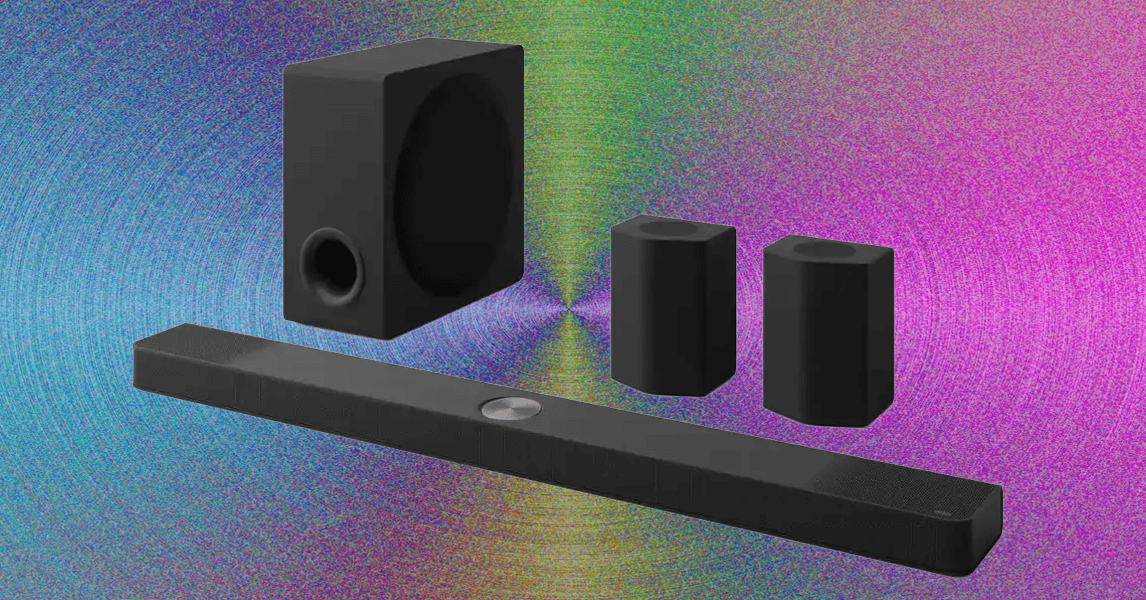
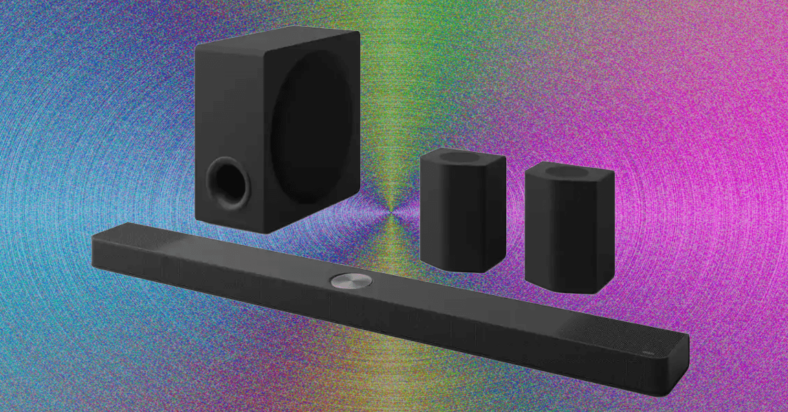
There aren’t many all-in-one soundbar solutions that give you as much sonic immersion for your money as LG’s S95. Many modern soundbar brands prefer to sell high-priced single bars, with add-on speakers available for an additional fee. LG provides a subwoofer, dual surrounds, and LG’s unique mix of five (not four) height channels to put you in the center of the action for 3D sound formats like Dolby Atmos and DTS:X from the get-go.
The latest-model S95AR offers a modest upgrade over last year’s S95TR (8/10, WIRED Recommends), including a revamped subwoofer and a $200 price hike to go with it. It’s perhaps no coincidence that the S95’s biggest rival, Samsung’s 11.1.4-channel Q990, has also raised its price in recent years, keeping LG’s slightly less elaborate 9.1.5-channel setup the more affordable option at full price.
I still prefer Samsung’s warmer, more musical sound signature, but the S95AR is a thrilling performer that offers similar (if not better) value, along with exclusive features for owners of newer LG TVs. If you’re looking for a one-stop setup that gets you close to a multi-component home theater solution, but with much less hassle, the S95AR is among the best soundbars around.
Battered but Brisk
Photograph: Ryan Waniata
For the second time in two products from LG, the S95AR landed on my doorstep in a somewhat abused state, with notable dents to its metallic acoustic grille. The system seemed otherwise no worse for wear, and while its 50-inch width pushes to the edges of midsize consoles, its height of less than 3 inches fits neatly below most TVs. Setup was mostly uneventful, allowing me to get it connected and spinning sound through the four-piece system in short order.
I say mostly uneventful because, as was the case with the last LG soundbar I reviewed, the S95AR requires you to plug in its components in a certain order: subwoofer first, then surrounds, then the bar. I did not do this, and the left rear surround wouldn’t connect. Unplugging everything and reconnecting it in order fixed things (or perhaps it was just the power cycling), and I had no other connection issues over several weeks.
LG’s ThinQ app has grown up over the years, now standing as a capable and mostly stable control center for all software setup and settings. The app found the bar nearly instantly and made it easy to connect to my network, futz with speaker channel levels, and perform LG’s AI Calibration that tunes the soundbar to your space. You can easily change inputs or sound modes and “Effects” from Music and Cinema modes to Night mode for softening the bass when the kids (or neighbors) are tucked in.
There’s also a separate remote for many of these controls, but due to the bar’s lack of any real visual display, using it for anything more than a quick volume adjustment or input switch is a hassle, as you’re relying on voice cues. That could be helpful for those with accessibility issues, but otherwise, the app is your interface.
Fully Stocked
Photograph: Ryan Waniata
Nestled within the main bar are front, left, and center channels that handle the majority of your music and TV content, dual side-firing drivers to bounce sound off your walls, and a trio of “height” channels to bounce effects off your ceiling, including LG’s unique center height channel for enhanced immersion with Dolby Atmos and DTS:X mixes. You’ll get three more channels in each football-sized surround speaker, including front, side, and height channels, and an 8-inch side-firing subwoofer.






