







From the brand




ELECFREAKS micro:bit Car Kit


micro:bit Sensor Kit
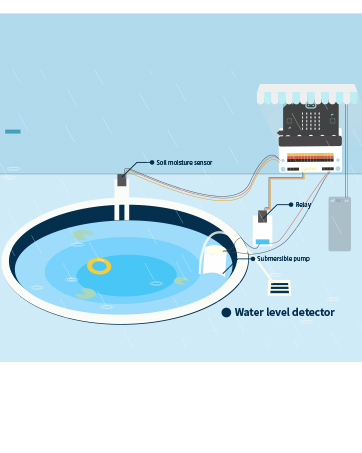
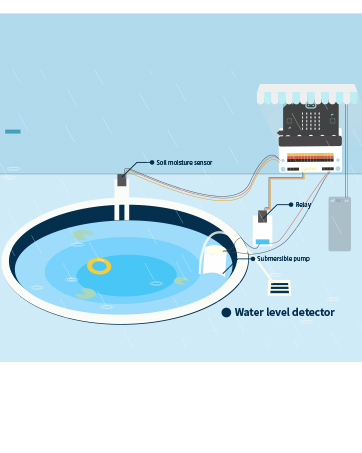
Sensors Usage Scenarios
Kids can use sensors to learn micro:bit from simplest to more complex.
micro:bit Building Bricks Kit


Smart Airer Case
Through the combination of graphical programming, sensors and building blocks, kid’s imagination is greatly enriched.
micro:bit Accessories


Face Recognition Case
The AI lens is compatible with Lego building blocks, and can be connected to a micro:bit robot car(Tpbot) or expansion board(Nezha).










【Translucent acrylic】The microbit arcade has a transparent acrylic material with a circular arc design, which makes it feel better.Please note that the microbit motherboard must be inserted into the card slot to drive!
【2 Functions】The microbit arcade can not only remote control the micro:bit car, but also create games. Can bring more experience and fun.
【STEM Educational Gift】During the process of programming learning, You can use the Makecode graphical programming language to customize game characters, various game scenes and plot designs, which can quickly develop computational thinking skills.
【Rich Free Tutorials Materials】(1)The bountiful guides of lessons and projects on the MakeCode website inspire users to keep exploring. (2)Wiki Tutorial Get: Wiki Tutorial Get: Pls enter “wiki.elecfreaks.com/en/microbit/expansion-board/microbit-retro-arcade” to learn. (3)Strong Technical Support—Pls click “elecfreaks” amazon store and click “Ask a question” to email us!
【Operation keys and operation guide】micro:bit Retro Arcade is a color screen joystick expansion board for micro:bit V2, it contains a TFT 160*128 color screen, 4 directional buttons, 2 A/B buttons and a reset button. Please note that the microbit motherboard must be inserted into the card slot to drive!!!
Tips: 1.It is normal for the screen to be a little loose!!! 2. not include microbit
User Reviews
Be the first to review “ELECFREAKS microbit Retro Makecode Arcade for STEM Education, micro:bit Joystick Programming Learning Machine Supports Remote Control and Creat Games(without Micro:bit)”

$29.90

![Roxio Easy LP to MP3 | LP and Cassette to CD or MP3 Audio Converter [PC Disc]](https://m.media-amazon.com/images/I/71S43UIXbjL._AC_SL1461_.jpg)

![Corel Dazzle Dvd Recorder Hd Video Capture Device + Video Editing Software [Pc Disc]](https://m.media-amazon.com/images/I/61KdP+KMhJL._AC_SL1454_.jpg)


There are no reviews yet.