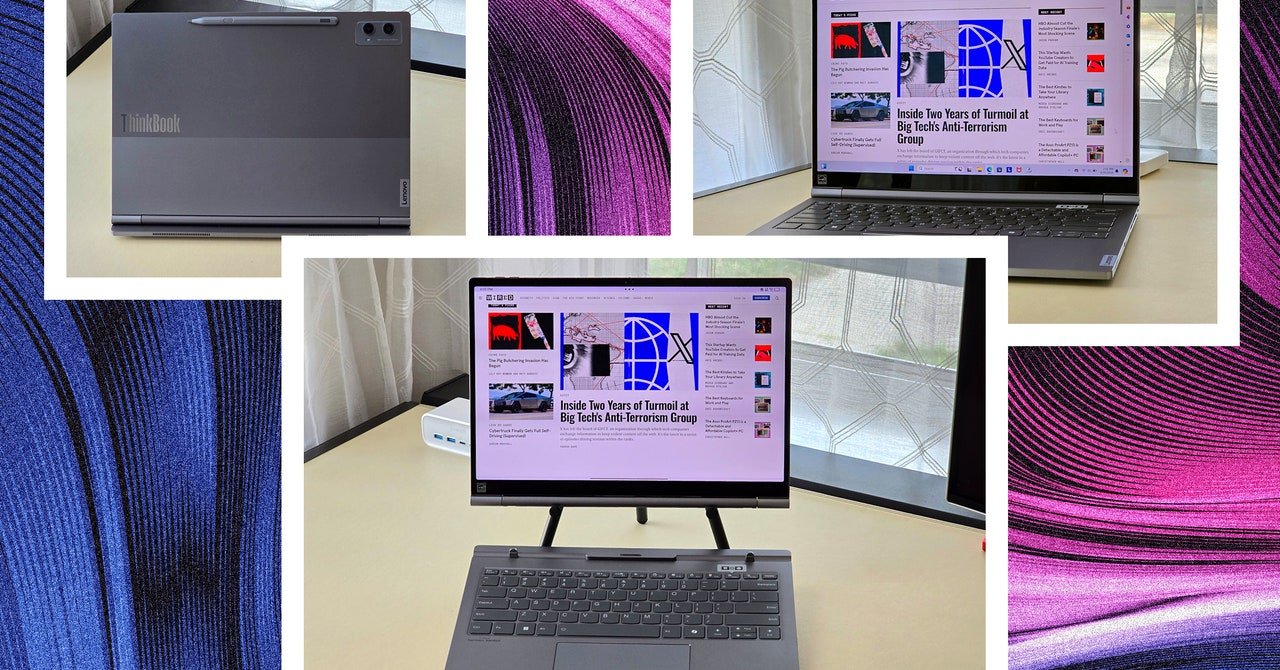

Windows 2-in-1s have been doing the tablet-laptop hybrid thing for a while now, but the tablet part of that equation always feels lacking. While iPads and Android tablets have refined the experience for more than a decade and have vast ecosystems of tablet-optimized apps at the ready, Windows remains a bit of an ugly duckling.
But what if you combined a Windows laptop with a full Android tablet? That’s the idea behind the Lenovo ThinkBook Plus (Gen 5), and it’s an interesting beast.
The closest analogue to the ThinkBook Plus (Gen 5) is Microsoft’s now-dead Surface Book line but without the need to split shared hardware between the screen and the base. Instead, the ThinkBook packs all of its laptop internals into the keyboard base and the separate tablet hardware in the display. What you end up with is a laptop that can instantly (well, nearly instantly) switch between Windows and Android at the press of a button, or operate separately when you detach the screen.
Photograph: Daniel Thorp-Lancaster
The hardware is no slouch either. My review unit Lenovo has an Intel Core Ultra 7 155H processor, 32 GB of RAM, and a 1-terabyte solid-state drive for storage. The tablet portion of the machine includes a Qualcomm Snapdragon 8+ Gen 1 chipset (the flagship Android processor from 2022), 12 GB of RAM, and 256 GB of storage. Those are fairly beefy specs on both ends of the equation and help keep the ThinkBook Plus (Gen 5) feeling snappy with both Windows and Android.
As you’d expect from a $3,500 machine, the build quality of this ThinkBook Plus is exceptional, with an all-metal chassis that feels like it can survive being run over by a pickup truck (please don’t do that). It features a 2,880 x 1,800-pixel-resolution 14-inch OLED touchscreen display that looks as good as you can get in a premium laptop. Combined with a set of robust speakers tuned by Harman Kardon, you have a great overall media experience.
Photograph: Daniel Thorp-Lancaster






